FAQs
Frequently Asked Questions
| Number | Content | Title |
|
Aivo View
|
141 |
Does the Aivo View Dash Cam still work when the car is parked?


Bae Minseong
|
2022.02.04
|
Votes 0
|
Views 1622
|
|
The Aivo View Dash Cam will need to be connected to an external power source in order to function when the car is parked.
Have more questions?
|
||
|
Aivo View
|
140 |
What is the field of view?


Bae Minseong
|
2022.02.04
|
Votes 0
|
Views 1643
|
|
The field of view refers to the area of the world seen through the camera at a given location and orientation in space. The Aivo View has a 140° field of view, allowing you to see the full picture without the distortion of a wide-angle lens! WDR maintains image quality even in bright or low light situations.
Have more questions?
|
||
|
Aivo View
|
139 |
How do I install the Aivo View to my windshiled?


Bae Minseong
|
2022.02.04
|
Votes 0
|
Views 1672
|
|
1. Choose Mounting Location *Ideal placement is behind the rear view mirror, with the camera lens just inside the area swept by the passenger side windshield wiper.2. Clean the area where you plan to install the Magnetic Mounting Base. 
3. Locate the Magnetic Mounting Base at the bottom of the Aivo View Mount. Please detach and then remove the the Red plastic film from the base to reveal the adhesive.
4. Attach the Magnetic Mounting Base to the windshield sticky side down and press firmly for 30 seconds 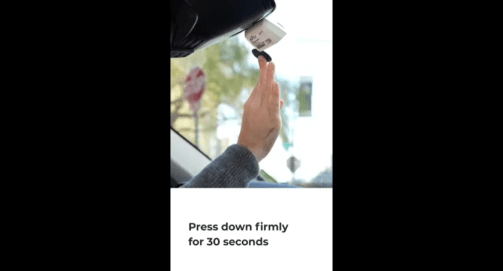
4. Connect the included power cable.
5. Attach the Aivo View to the base.  Have more questions?
|
||
|
Aivo View
|
138 |
Does the Aivo View Dash Cam have to be constantly plugged in to work?


Bae Minseong
|
2022.02.03
|
Votes 0
|
Views 1709
|
|
Yes, in order for the Aivo View Dash Cam to work, it must be connected to a power source. You'll need an extra power source to utilize in parking mode.
Have more questions?
|
||
|
Aivo View
|
137 |
How do I insert and remove the SD card?


Bae Minseong
|
2022.02.01
|
Votes 0
|
Views 1689
|
|
-Remove the silicone cover on the side of the Dash Cam and insert a
compatible Micro SD card.
- Push until the card clicks into place. You may use the edge of a small
coin or similar object if necessary.
-A second push inwards will release
Have more questions?
|
||
|
Velox Air Vent Mount
|
136 |
How do you remove the mount from the vent? Is it easy?


Bae Minseong
|
2022.02.01
|
Votes 0
|
Views 1998
|
|
Press inward when trying to fix the clip to the AC vent, and pull toward you when removing it.
Have more questions?
|
||
|
Velox Air Vent Mount
|
135 |
Does the Velox Air Vent Mount work on circular air vents?


Bae Minseong
|
2022.02.01
|
Votes 0
|
Views 1700
|
|
The Velox Mount is designed to work with flat air vent blades as demonstrated in image below.
 Have more questions?
|
||
|
Velox Air Vent Mount
|
134 |
Does the Velox Wireless Air Vent Mount come with metal plate kit?


Bae Minseong
|
2022.02.01
|
Votes 0
|
Views 1694
|
|
The Velox series was created with an inbuilt ring-shaped magnet that connects to the magnet embedded into the internal engineering of iPhone 12 and 13 models. There isn't a metal plate kit included.
Have more questions?
|
||
|
Velox Air Vent Mount
|
133 |
Does the Velox Magnetic Air Vent Mount come with a cord?


Bae Minseong
|
2022.02.01
|
Votes 0
|
Views 1373
|
|
No, it doesn't.
Have more questions?
|
||
|
Velox Air Vent Mount
|
132 |
Will the Velox Magnetic Air Vent Mount work on my Android or Pixel?


Bae Minseong
|
2022.02.01
|
Votes 0
|
Views 1722
|
|
No, because we created the Velox Series around the iPhone's MagSafe function, it's only compatible with Apple's iPhone 12 and 13 models.
Have more questions?
|
Aivo Connect Wireless Charging Car Mount
Easy One Touch 5 Mount Series
iOttie Easy One Touch Wireless 2 Qi Wireless Series
Auto Sense Qi Wireless Charging Dashboard & Windshield Car Mount
Easy One Touch Connect
All Easy One Touch Product Related Questions
Easy One Touch Wireless Product Series Questions
iTap Magnetic Product Series Questions
iON Wireless Series Product Questions
Generic Product Questions
Ordering & Shipping Questions
Warranty & Return Questions











