FAQs
Frequently Asked Questions
How do I install the Aivo View to my windshiled?
1. Choose Mounting Location
*Ideal placement is behind the rear view mirror, with the camera lens just inside the area swept by the passenger side windshield wiper.2. Clean the area where you plan to install the Magnetic Mounting Base.

3. Locate the Magnetic Mounting Base at the bottom of the Aivo View Mount. Please detach and then remove the the Red plastic film from the base to reveal the adhesive.


4. Attach the Magnetic Mounting Base to the windshield sticky side down and press firmly for 30 seconds
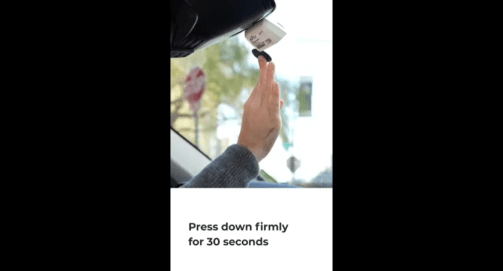
4. Connect the included power cable.

5. Attach the Aivo View to the base.

Aivo Connect Wireless Charging Car Mount
Easy One Touch 5 Mount Series
iOttie Easy One Touch Wireless 2 Qi Wireless Series
Auto Sense Qi Wireless Charging Dashboard & Windshield Car Mount
Easy One Touch Connect
All Easy One Touch Product Related Questions
Easy One Touch Wireless Product Series Questions
iTap Magnetic Product Series Questions
iON Wireless Series Product Questions
Generic Product Questions
Ordering & Shipping Questions
Warranty & Return Questions










